The most irritating part in windows is the unused set of applications in the context menu.Many don't even use half of them.So,today in this tutorial you will learn how to clean up your messy context menu.If you want to add any application to context menu please read
How to add any application to context menu
1.Click on windows start and type "run" and press enter.
2.Type "regedit" and click ok.
3.A dialogue box appears asking "Do you want to allow the following program to make any changes to this computer?" .press "yes".
4.It will open Registry Editor.The context menu items are found at two different locations and are to be handled differently.It is explained further in the post.5.Go to "HKEY_CLASSES_ROOT\Directory\Background\shell"
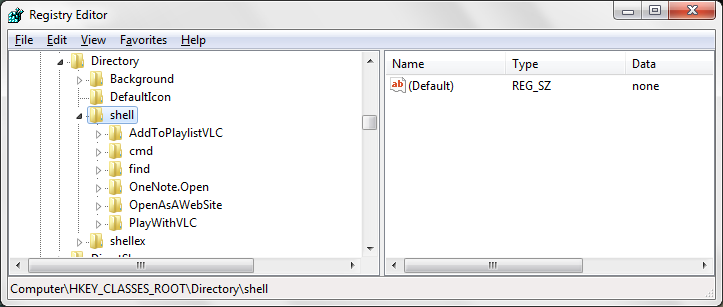
6.create a new stringvalue and name it as "Extended" and you are done removing it
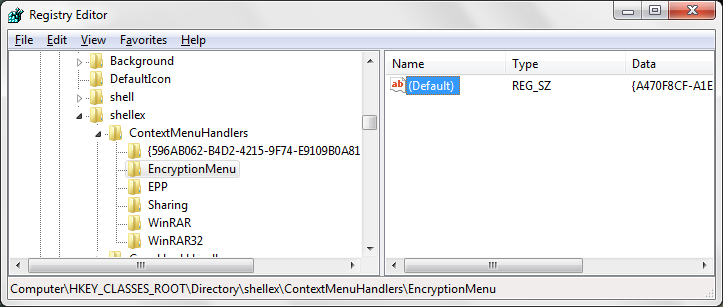
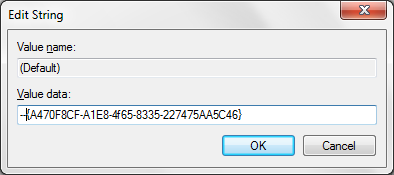
That's all for this post folks.If you like the post feel free to spread this post by sharing it and feel free to comment.If you have any genuine doubts you can approach me.........
0 comments:
Post a Comment